Have a rummage around the app, it’ll only take a tap, tap, tap! 📱
To locate your track on TikTok, follow our guide below:
- Head to your TikTok app and tap on the Plus icon in the box
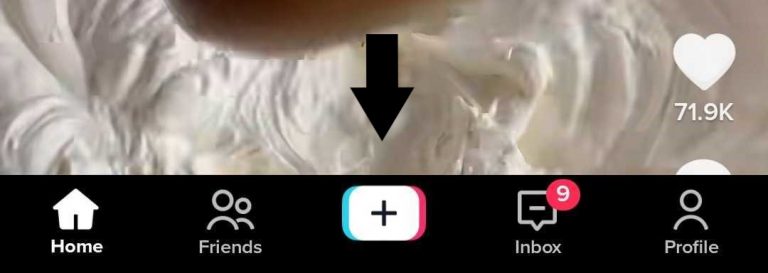
- Click on Add Sound at the top of the screen
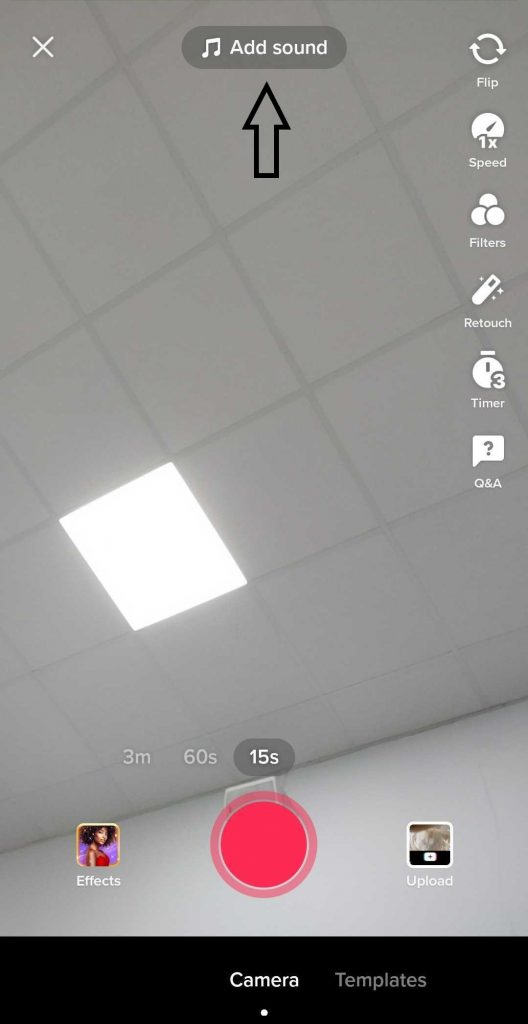
- Search up either your artist name, your track title, or both.
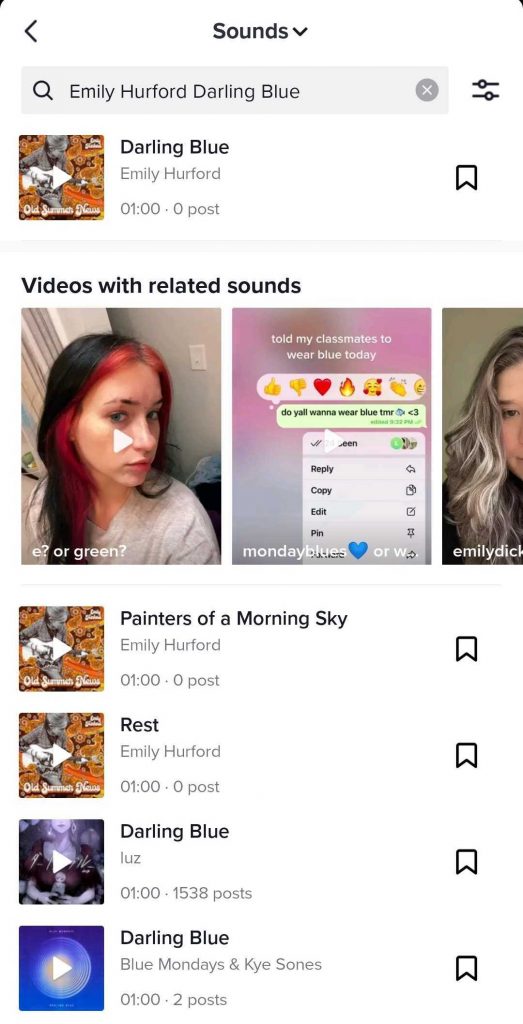
- Select it to use it!
If you can’t see your track, let us know at support@routenote.com or by creating a ticket. Please consider that your release may have been deemed ineligible for Content Recognition stores (YouTube, Facebook, Instagram and TikTok).
If you have any further queries, feel free to get in touch with us!
See also:
How does TikTok distribution work?
When will I see my TikTok statistics?
How do I get verified on TikTok?