Become an A-List with Spotify’s playlists 💅
RouteNote will distribute your music to Spotify when you select Spotify as a store, once your release has arrived to Spotify, you can pitch your newest songs to be featured on their playlists.
To be featured on Spotify’s playlists is a big deal, and to take advantage of this feature you will have need to have claimed your artist profile.
Already claimed your artist profile? Keep reading!
First, log in to Spotify for artists. Then head over to the Music tab, from here you will be able to view all of your releases on Spotify.
You can only pitch new songs for Spotify’s playlists, so click the Upcoming tab to pick the song you want to pitch!
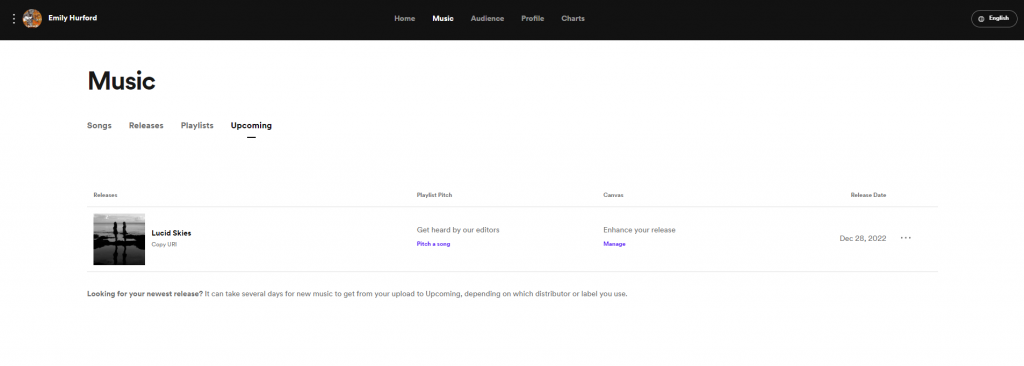
Select Pitch a song
Choose a song to pitch
Confirm where the artist is from
Choose up to 3 genres, 2 music cultures, 2 moods, 2 song styles
Select your instruments, confirm whether it’s a cover, remix, instrumental, and how it was recorded
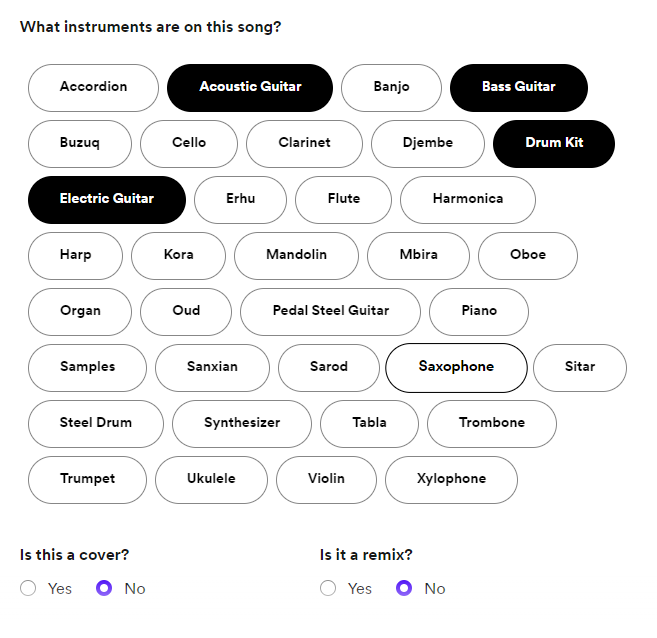
Select the language/s
Click Next!
Add a description
And submit!
Top Tip! The more information you provide the better your chances are!
Once you’ve pitched your track, it should look like this:
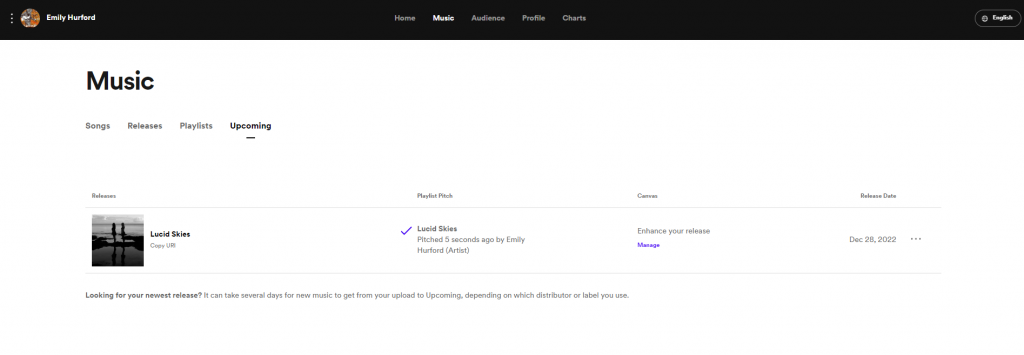
We recommend setting a sales start date for your release, around 3 weeks after the date you submit your release to our moderation team. This allows plenty of time for your release to be reviewed, distributed, and then considered by Spotify.
For more on pitching your music to Spotify’s playlist editors, click here.
For information on the tools and features provided by Spotify, click here for Spotify for Artist Tools 101.
If you have any further queries, feel free to get in touch with us!
See also:
What is Spotify Blend?
What is ‘Made to Be Found’ by Spotify?
What is Spotify’s audience engagement tab?