What really matters is the size of your he-art 🎨
If you’re having issues getting your artwork the right size, we’re here to help! Follow the instructions below for how to get your image the right size for RouteNote.
There are many sites you can use to make the necessary edits. Most image resizers will do, there are many that are completely free and can be found with a Google Search!
However, we’d suggest using our new RouteNote Convert site, which you can find by clicking here.
- Choose files and select your cover artwork
- Type in your preferred artwork size
Please note! For RouteNote uploads, your image will need to be exactly 3000×3000 pixels.
- Then, click on Resize!
- And once it’s finished resizing, click on Download.
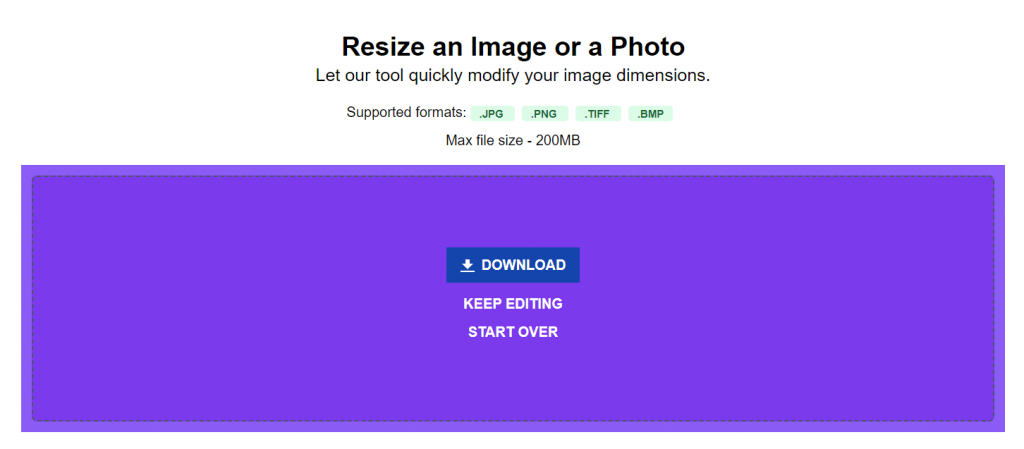
If you have any further issues with artwork upload, click here.
For further info on how to upload your artwork, click here.
If you have any further queries, feel free to get in touch with us!
See also:
What are the common mistakes to avoid so I don’t have artwork copyright issues?
Can I use blank artwork for my release?
Can I credit an artist in my release artwork?