About time you decided when your music is going to come out! Here’s how…
Step 1: Create a release
Step 2: Click on Edit Album Details
Step 3: Ensure you select a sales start date
Step 4 : Scroll down to the Add Time option
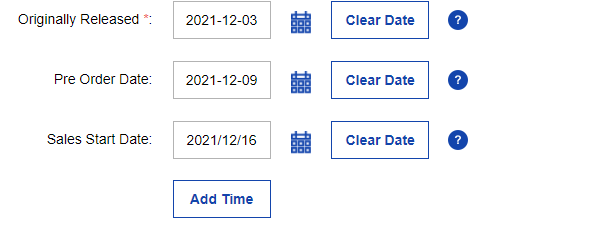
Step 5 : Add any time you wish – this can be done by clicking the clock symbol on the right-hand side or by simply typing in the time
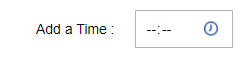
Step 6 : Choose the primary timezone for your release.
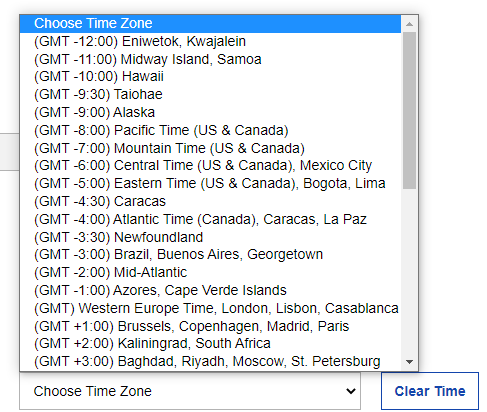
Step 7 : Choose between either “Go Live at local time” or “Go Live at”
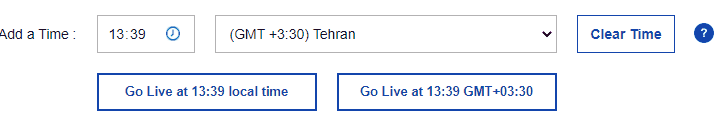
Step 8 : Ensure you have filled in all the feature options and the sales start date, or you will not be able to proceed. Once all information on the album details are filled in correctly and press “Save and Continue”
Hey presto – you’re all done!
Top tip! Let your Instagram followers know about your new release coming up, use a countdown (sticker) in your stories to get them excited!
If you have any further queries, feel free to get in touch with us!
See also:
How do I make sure my release goes out on a certain date?
What’s the difference between my original release date and my sales start date?
Can I set a release time for my content?