A Cloud doesn’t always mean it’s going to rain – here’s how to keep sunny skies in your RouteNote account 🌞
Selecting SoundCloud as a store when creating your release through RouteNote will allow you to monetise the eligible streams of any tracks on your SoundCloud channel that are also tracks within your RouteNote releases.
Please note that we don’t directly distribute your content to SoundCloud – instead, we monetise the tracks you have there.
What’s the process?
Firstly, you’ll need to make sure you’ve selected SoundCloud as a store for distribution within the store selection in your release. It’ll look like this!
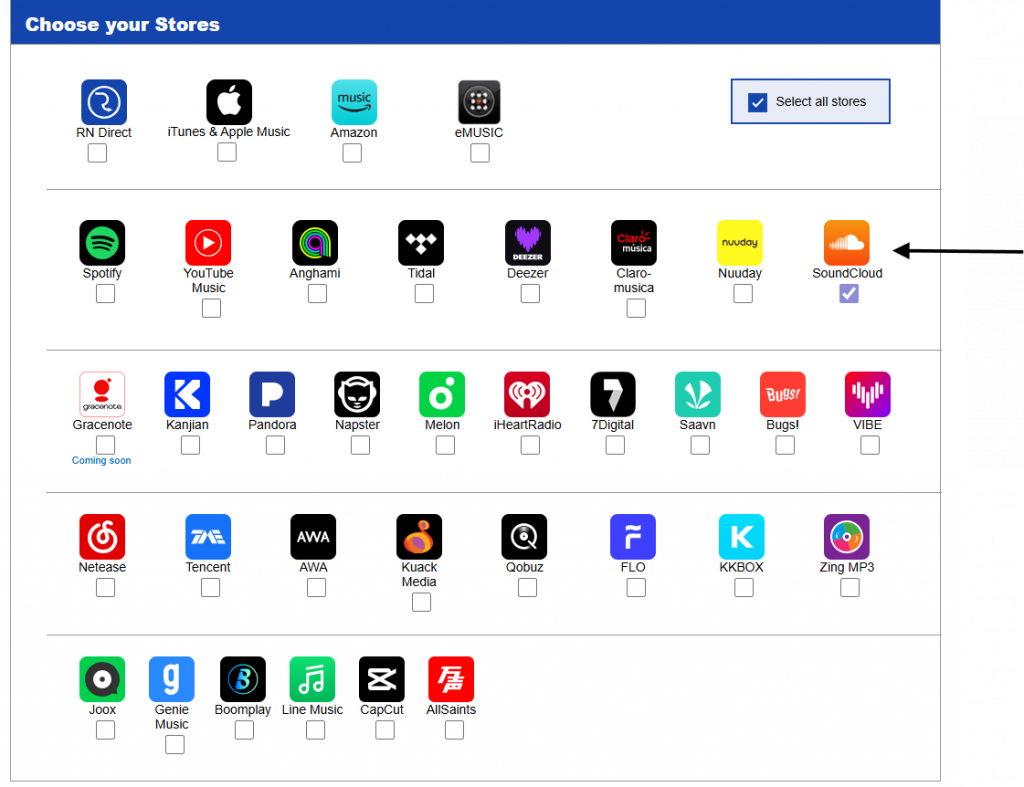
Once you’ve selected SoundCloud, submitted your release for moderation, and it’s been approved by our moderation team, you’ll need to add your SoundCloud profile URL to your RouteNote account. To do this, hover over the Monetisation tab on your account and select SoundCloud.
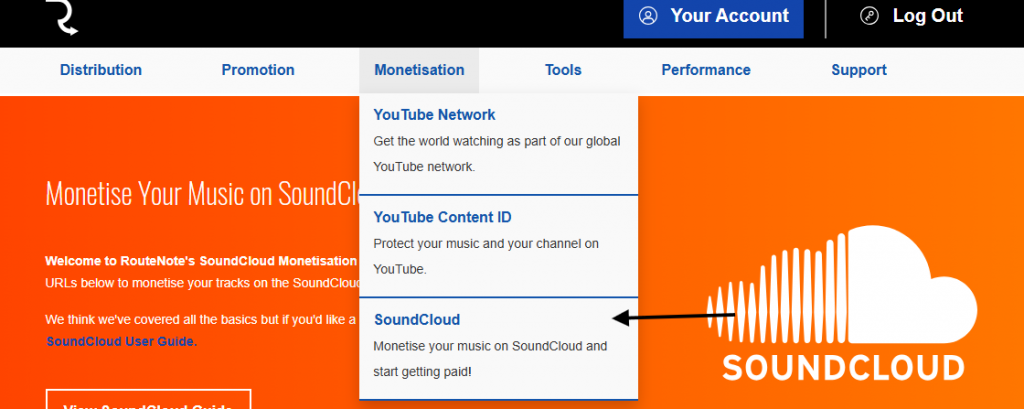
After that, you’ll then need to input the URL of the tracks on your SoundCloud account into the SoundCloud section on your account next to the track ISRCs from your RouteNote release at the bottom section of the page before clicking Save.
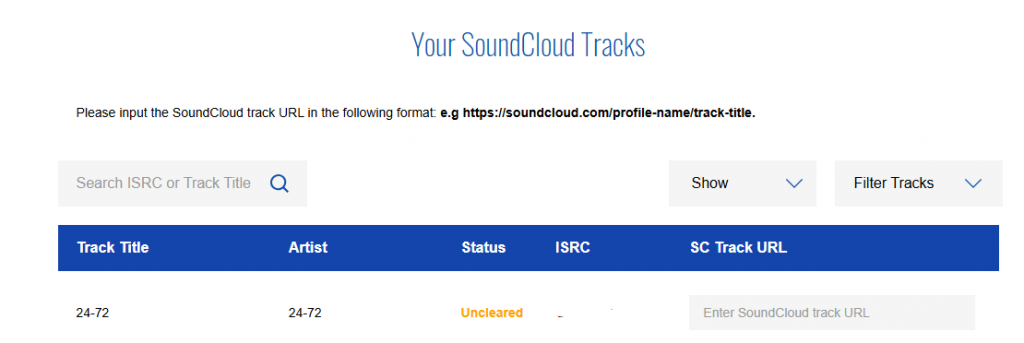
If you have any issues with this process, feel free to contact soundcloud@routenote.com for further help!
See also:
How do I join the SoundCloud network?
How do I know when my track is monetised on SoundCloud?
How do I find my SoundCloud track URL?