Transferring you to a whole new level of file sharing 🚀
We’ve officially launched RouteNote Transfer! Our super simple tool which enables anyone to send digital files online. The focus of this tool was to make it easier for independent artists to succeed online; with RouteNote Transfer, you can now send audio files quickly and easily online to collaborators, to demos or to labels.
Send as many files as you like up to 2GB, as a link or an email. The receiver can view files or listen to a track before downloading it if they wish! All files uploaded are uncompressed and are automatically deleted after 24 hours.
How do I use RouteNote Transfer?
Head to https://transfer.routenote.com/
Either drag and drop files, or click select a folder to upload an entire folder
Give it a title and an optional message
- If you’d like to get a link to share, then click Get a link.
- If you’d like to send an email, then click on the settings icon in the bottom left (as pictured below), and select Send email transfer.
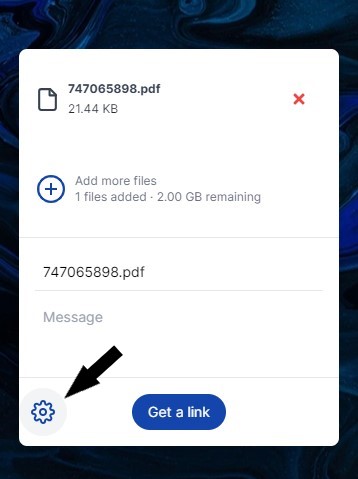
Click Copy link to copy it to your clipboard, then you can share it wherever you like! Or if you chose to send an email transfer, pop in both email addresses, and click Get a link
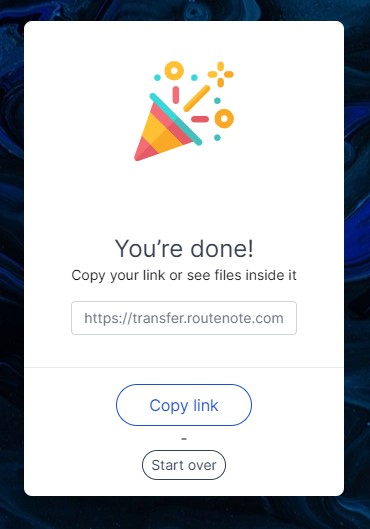
You’re done!
When receiving the link, you’ll be able to select Preview or Download.
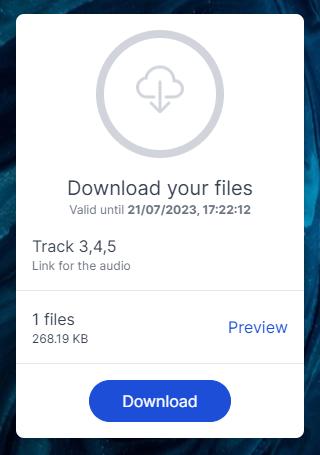
For further information on RouteNote Transfer, check out our Blog post below!
If you have any further queries, feel free to get in touch with us!
See also:
Is there a RouteNote app for Android?
What is RouteNote Convert?
What is RouteNote’s Song Analysis tool?