Conversion confusion? RouteNote Convert has got your back 🤗
We know it can be tricky getting your audio track and artwork formatted correctly for a successful upload on RouteNote. That’s why RouteNote Convert is here to help!
Audio Conversion
RouteNote Convert will help you with your audio conversions, with sample rates and bit rates required by RouteNote, to ensure a speedy upload. This handy tool offers all conversions between FLAC, WAV, AIFF, AAC, MP3.
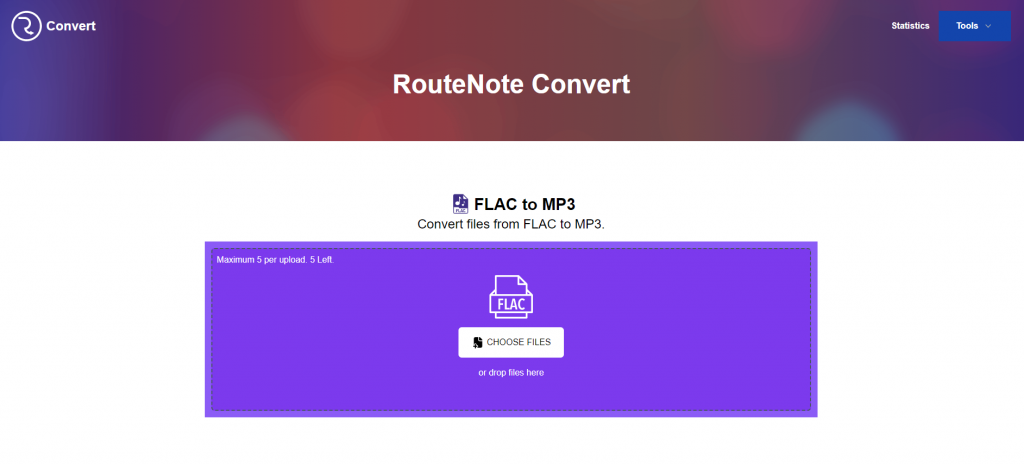
This tool is available for everyone – not just RouteNote users! So that’s why we offer all types of audio conversion. But if you are one of our fellow RouteNote users, then for uploading to our service, please use any of the following: FLAC to MP3, WAV to FLAC, AIFF to MP3, AIFF to WAV, WAV to MP3, AIFF to FLAC.
For more help on how to add audio, click here.
Please note! If you’re still facing issues with audio file upload, click here.
If you’re still having difficulty with this, please attach one of your files via email to support@routenote.com along with the UPC you’re using, and we’ll try to identify the issue for you.
Audio Editing
You can now downmix, bass boost, equalize and reverse your audio, as well as reduce noise, detect BPM, change volume/tempo, and create waveform/spectrogram images. With these tools, you can ensure that your audio formatting is perfect for RouteNote distribution!
Artwork Conversion
RouteNote Convert also offers image conversion. This tool will help with any conversions between HEIC, JPG, PSD, WEBP, TIFF, EPS, and PNG.
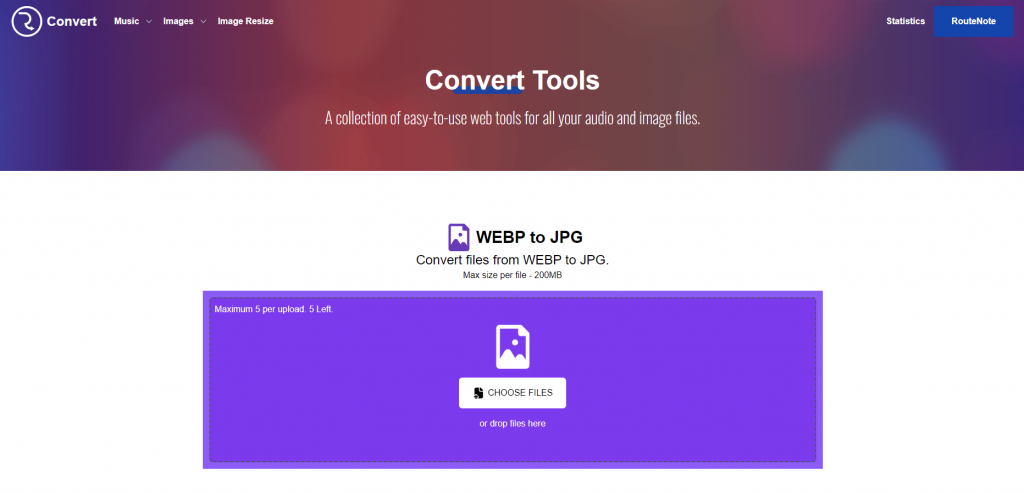
Please note! If you’re still having issues with artwork, click here.
Please see more on everything RouteNote Convert can do by clicking here.
If you have any further queries, feel free to get in touch with us!
See also:
Can I accidentally upload duplicated audio on a release?
Does my audio meet RouteNote’s quality standards?
Can I edit or replace the audio on my release after it has been approved?
0 Comments