There’s no need for a designated car DJ when you’ve got Spotify’s Blend playlists 😏
Spotify is helping friends connect through music. When you create a Blend playlist with your friends, all your recently played tracks will be combined into one big playlist. Up to 10 people can now create a Blend playlist!
You will get a taste match score, that shows how similar or unique your listening preferences are compared to your friends. You’ll also be able to see the specific song that brings you together.
Premium listeners will also be able to see who’s listening preferences contributed to each song on the playlist, so you can claim those all important bragging rights.
This is also a fun and easy way to get your mates listening to your releases that have been distributed through RouteNote!
So how can you create a Blend playlist?
Firstly, make sure your Spotify app is up-to-date! Then go to the Search section – from here, you should see the Made for you tab. Click Create a Blend and start sharing your favourite songs.
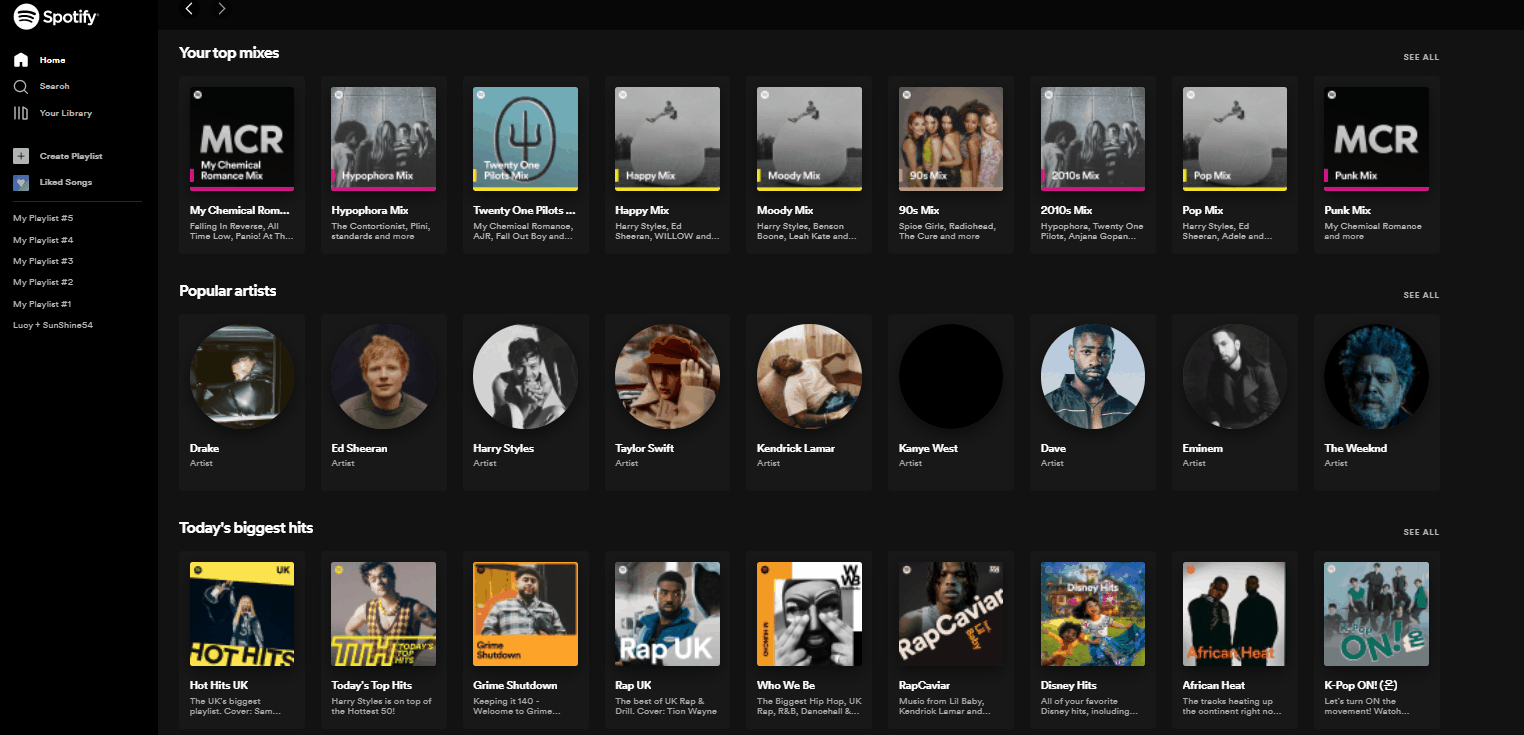
As soon as your fellow music lovers accept your request, Spotify will generate your Blend playlist and you’re good to go!
Update: Spotify users can now rename their Blend playlists, allowing for further personalisation.
How can I rename my Blend playlist?
- Click the … on your Blend playlist
- Press Edit name
- Give your playlist the perfect name and enjoy!
For information on the tools and features provided by Spotify, click here for Spotify for Artist Tools 101.
If you have any further queries, feel free to get in touch with us!
See also:
What is Spotify Loud & Clear?
What is ‘Made to Be Found’ by Spotify?
What are Spotify Promo Cards?