Water you waiting for? There’s a whole TIDAL wave of features for you to see 🌊
Head to https://tidal.com/ForArtists & click on Get Started.
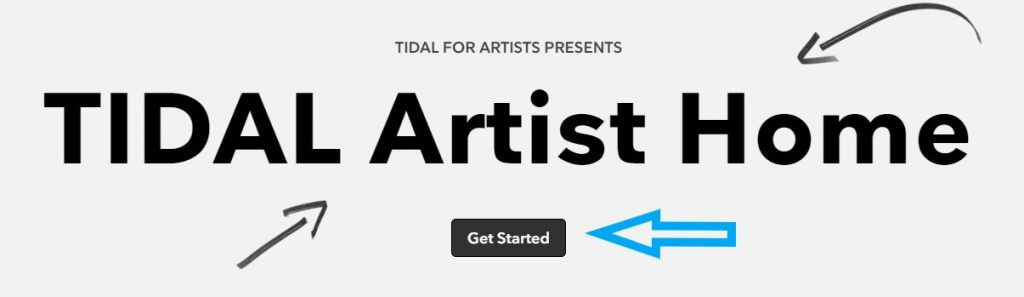
Next, if you’ve got an existing TIDAL account you can sign in here. If not, you’ll need to sign up!
Once you’re in, start typing in your artist name to locate your page.
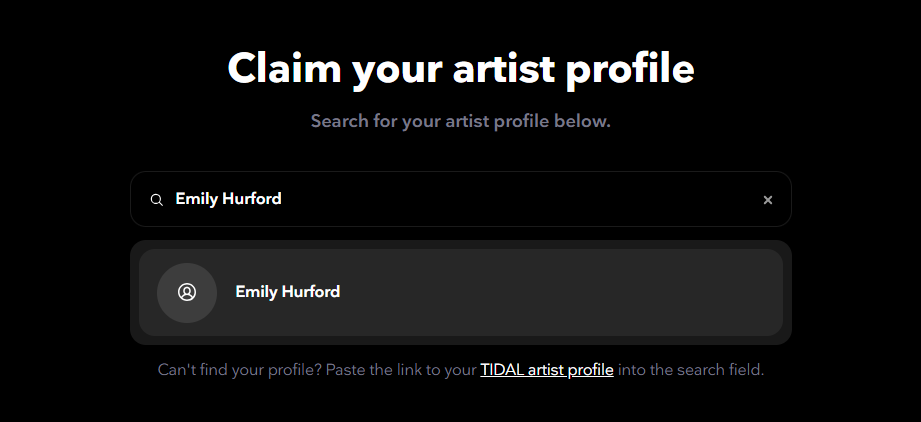
After you’ve selected your page, you’ll then need to confirm which releases you are the Primary artist for.
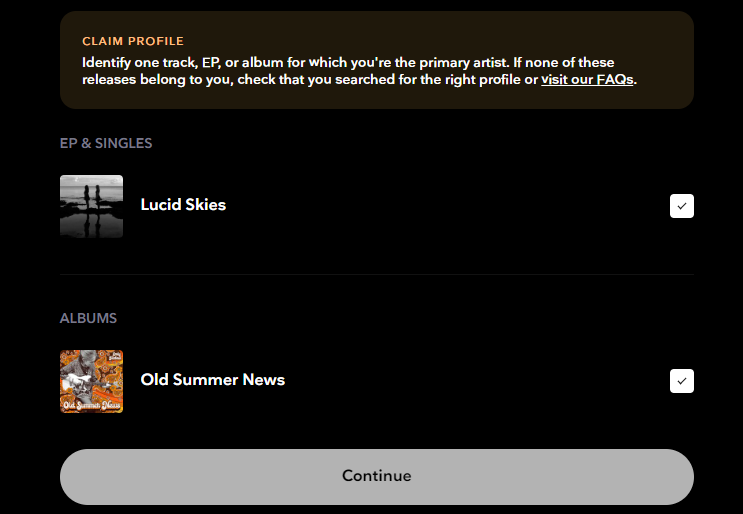
Next, you’ll need to confirm your connection to the artist. If you’re an artist distributing with RouteNote, select Try a different method.
You can verify through social media; Instagram, Facebook, or Twitter, or you can verify manually.
After this, proceed by filling out your personal details.
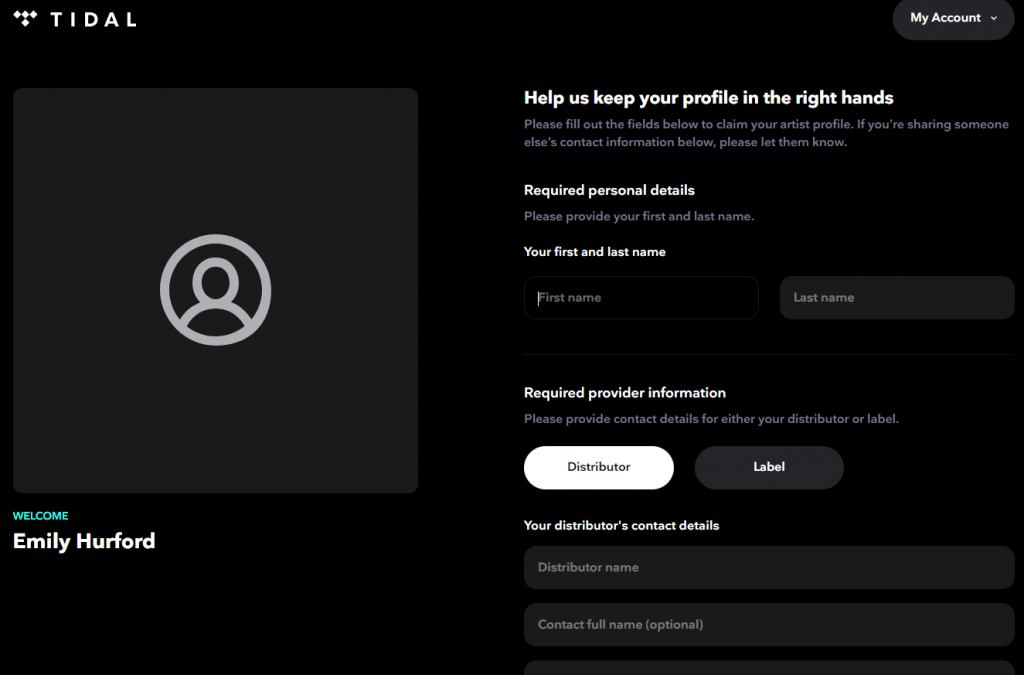
Once you’ve filled out the details, you can go ahead and click submit!
It can take up to 6 weeks for a response from TIDAL regarding your artist page claiming.
For further guidance on TIDAL Artist Home, please see our blog post below!
If you have any TIDAL queries, you can contact them by clicking here.
If you have any further queries, feel free to get in touch with us!
See also:
How can I add animated artwork to my release on TIDAL?
When will I see my TIDAL statistics?
What is TIDAL?