Hammer away and send your music to RouteNote today 💪
Welcome to our Upload Guide, an easy guide to follow when creating your release on RouteNote. If you have any specific or difficult questions, feel free to search your question on our Support Hub, email us at support@routenote.com or use our Contact Us form.
Follow our quick guide on how to fill Audio Metadata below!
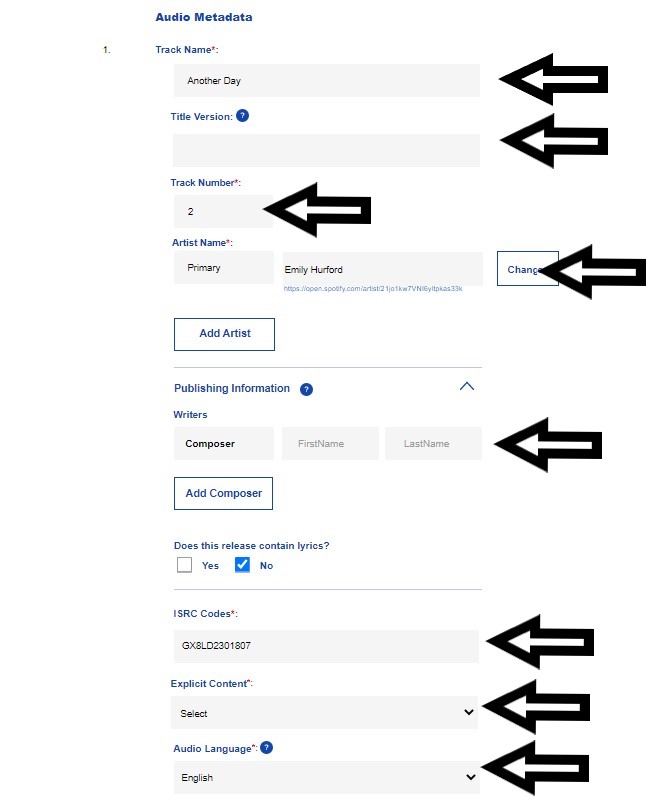
Take note of the little red stars next to the section titles; those are the sections you must fill. No star – no need to fill!
Track Name: This one should already be done for you. Skip!
Title Version: Pop your title version here. E.g. Radio Edit
Track Number: This one should already be done for you. This will be 1 if your release is a single. Skip!
Artist Name: This one should already be done for you. Skip! More artists on this track? Select Add Artist! Ensure to choose your artist role, click here for info on how to add a primary artist. For help with other artist roles, head to our Support Hub.
Publishing Information: The original Composer goes in this section. If your track has lyrics, click in the Yes box and add the Lyricist.
ISRC Codes: This will be automatically filled for you. Please note, if you’re switching from one distributor over to ourselves, this is where you’ll pop your ISRC given to you from your previous distributor.
Explicit Content: Is your release explicit, non-explicit, or cleaned?
Audio Language: Make sure the language selection is correct!
If you’ve got more than one track, follow these again until all Track Metadata is filled.
Once you’re all done, click on Save and Continue. Then click on either Add More Tracks or I’m Finished to complete!
This’ll take you back to the main page for your release, and you should see Step 2: Complete.
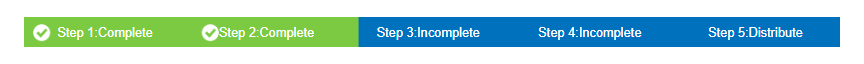
Click on Add Artwork to move on!
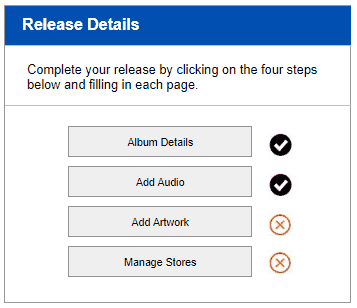
Which will bring us to…How do I upload my artwork?
Skip to section:
How do I upload my artwork?
How do I fill the Manage Stores section?
How do I finalise my release and send to moderation?
Return to section:
How do I open and start a new release on RouteNote?
How do I fill my Release Data page; UPC and Release Title?
How do I navigate my release in-progress main page?
How do I fill Album Details?
How do I add audio?
Please see RouteNote’s Upload Guide in video format!