Don’t skim through the pages, here’s how to find what you’re looking for in the Face-book 📖
Here’s how you can find your track on Facebook:
- First things first; head to your Facebook app! Click on the Plus icon at the top of your screen, as shown below:
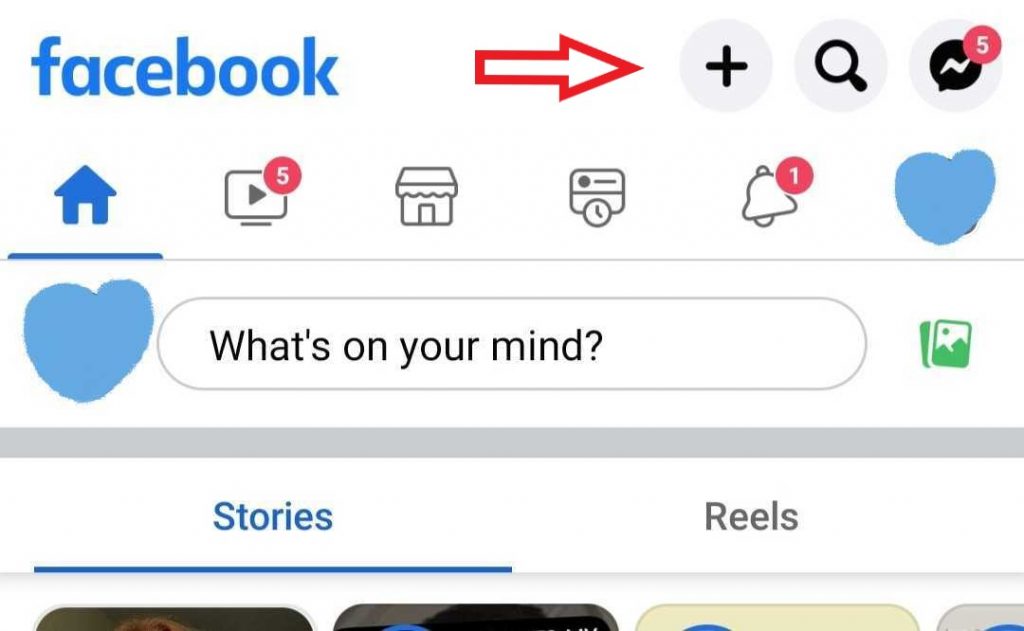
- Select Story.
- Then, click on Music.
- Search for your artist name, and select your track!
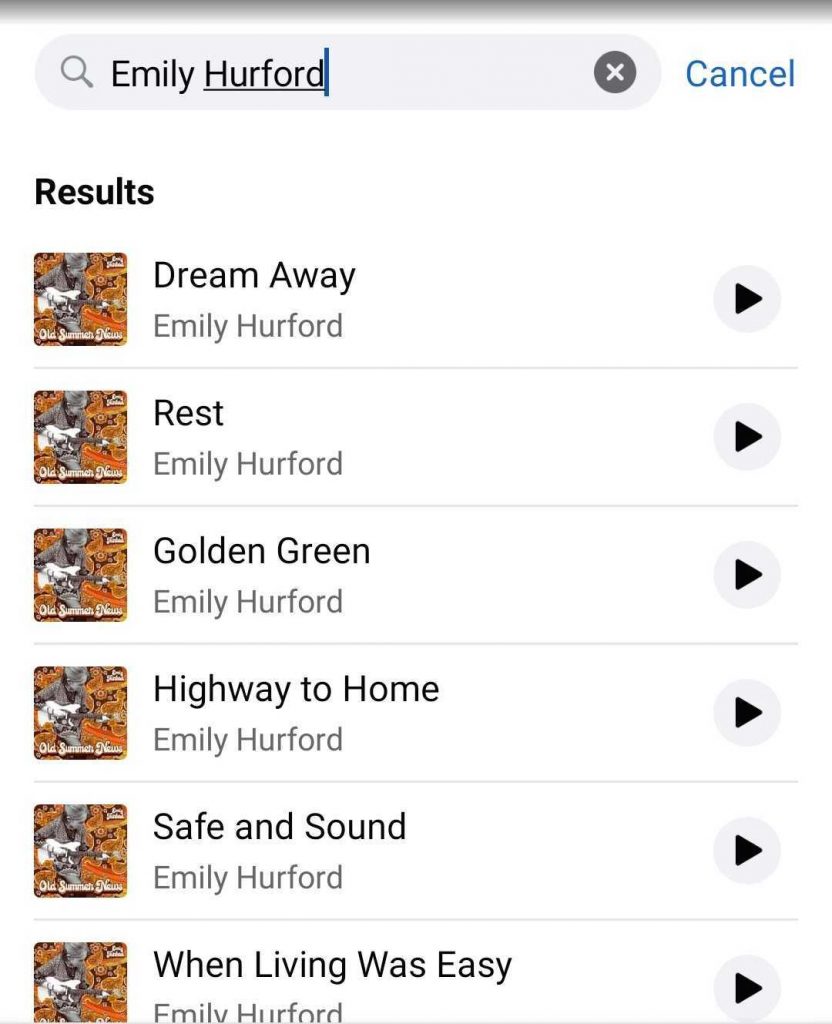
If you’re unable to locate your track here, let us know at support@routenote.com or by creating a ticket.
Please consider that once your release has been approved, it can take 7-14 days to reach stores.
See also:
When will I see my Facebook/Instagram statistics?
How does Facebook monetisation work?
How can I link up my Instagram and Facebook pages to my music?