🎶 The Winner Takes It All 🎶
Please note! Competitions are a premium feature only on PUSH.fm. For more on how to upgrade your account, click here.
Here’s how to make a Competition on PUSH.fm:
Head to PUSH.fm
Click on Promote
Select Competitions
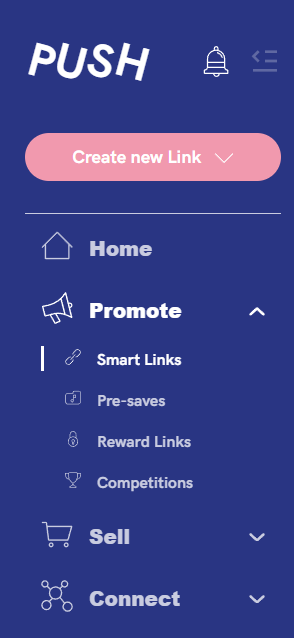
Step 1: Basic Details
Here’s where you’ll create the main chunk of your competition, all the necessary details. The title, URL, images, start and end dates are all to be filled. You also have the option of inputting a Facebook Pixel into your link, which means you can track visitors and retarget these fans using Facebook’s Ad Manager.
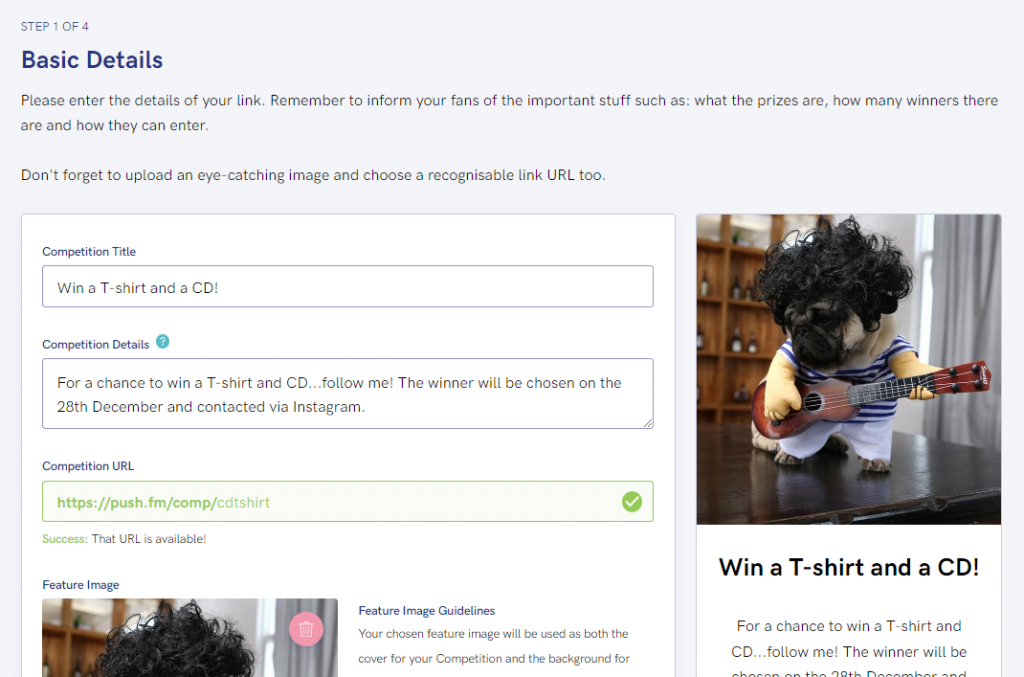
Click Next Step!
Step 2: Select Entry Actions
Here you’ll do exactly what it says on the tin, choose the actions you wish to set up and with which platform. Instagram, SoundCloud and Spotify have suggestions for the actions in which your fan will need to take to enter the competition, as shown below.
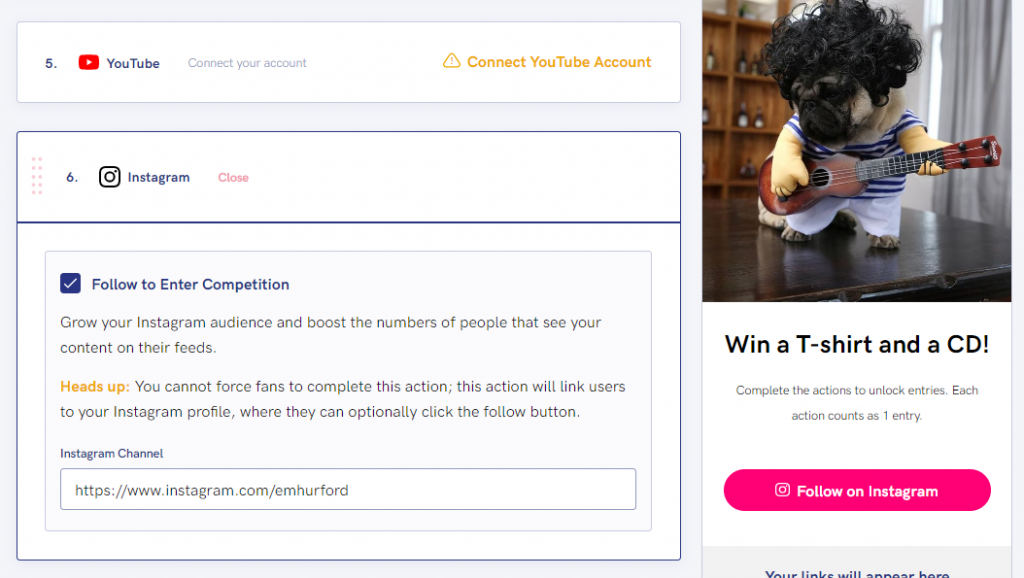
Click Next Step!
Step 3: Add Links
Here you’ll get the chance to add any further links to your landing page so your fans can easily access your content, platforms and pages aswell as entering the competition.
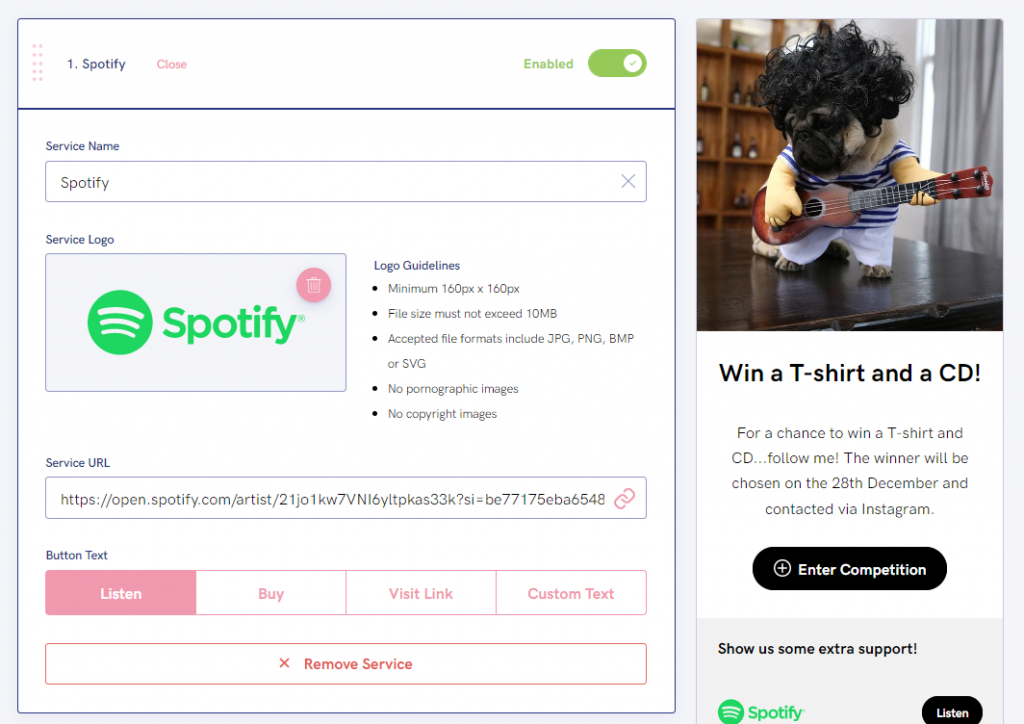
Click Next Step!
Step 4: Review & Launch
Here you can add a custom name if you wish, and click on Launch Link!
Your Competition will appear under Manage Competitions.
If you have any issues or concerns, please contact PUSH.fm Support.
Please see PUSH’s Support Hub for further guidance.
See also:
What is PUSH.fm?
How do I get my release links for stores?
How do I promote my music to a wider audience?