A reward for both you and your fan 💃
A Reward Link is exactly what it says on the tin: using a Reward Link, you can grant your fans access to coupon codes, VIP event information, competition codes, event tickets, secret streams, new track downloads, wallpapers and more.
Here’s how to set one up!
- Head to PUSH.fm and log-in
- Click on Create New Campaign to the right of the page
- After this, select Reward Links
- Choose your reward type; Unlock downloadable files, Unlock a secret message, or Unlock a secret URL
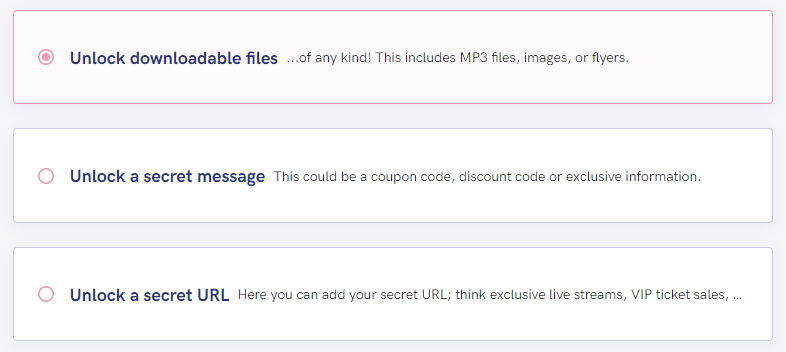
If you select Unlock downloadable files, the next step will be to upload your files. The files would consist of the exclusive content that you’ve granted your fans access to, after fulfilling the social requirements. This could be MP3 files, images, flyers, new wallpapers. Please note – the name of your file at the point of upload will be the title of the file that your fans see.
If you select Unlock a secret message, you’ll need to then choose and type in your chosen secret message for your fans. This could be a coupon code, discount code or exclusive information.
If you select Unlock a secret URL, you’ll need to enter your URL in the next step. This could be anything from exclusive live streams, VIP ticket sales, new track downloads. After this step, you’ll need to add the basic details. A title, description and you can choose and personalise your URL. You’ll also need to add a feature image here.
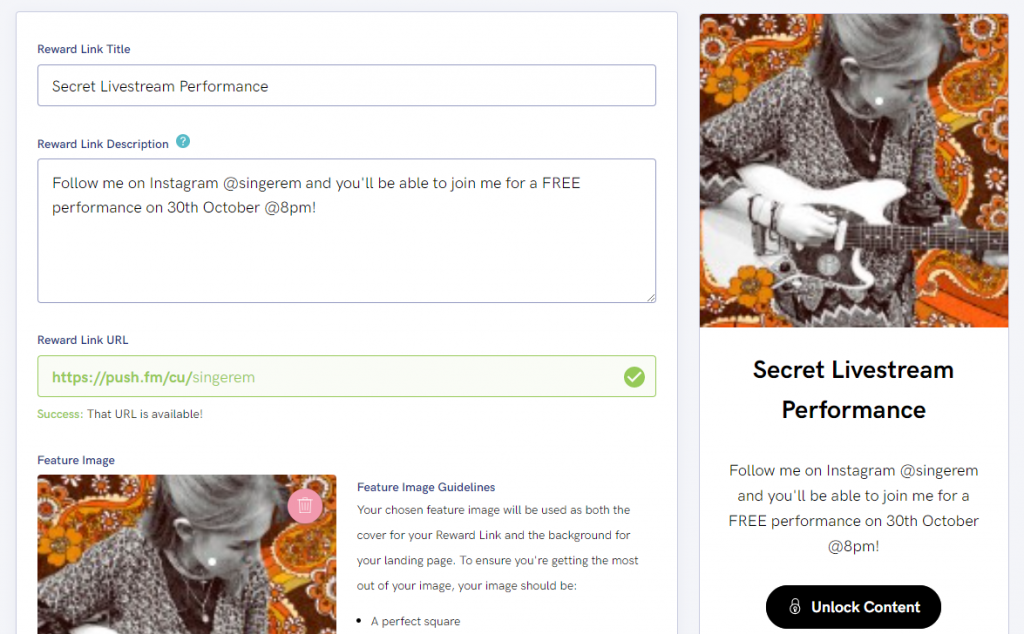
Then you can select the actions in which your fans will need to take in order to access the reward. You can choose from the stores Apple Music, Deezer, Facebook, Spotify, Twitter, YouTube, Instagram and SoundCloud and set any action you wish.
You can also set numerous actions and make certain actions compulsory. This means that any actions that you make compulsory the fan must fulfil in order to receive the prize.
You can also set a minimum number of social actions required in order to receive the prize, so your fan has a choice. If you’re feeling kind, you can let fans access your content without the need for any actions at all!
Here’s an example of setting up an action for Instagram:
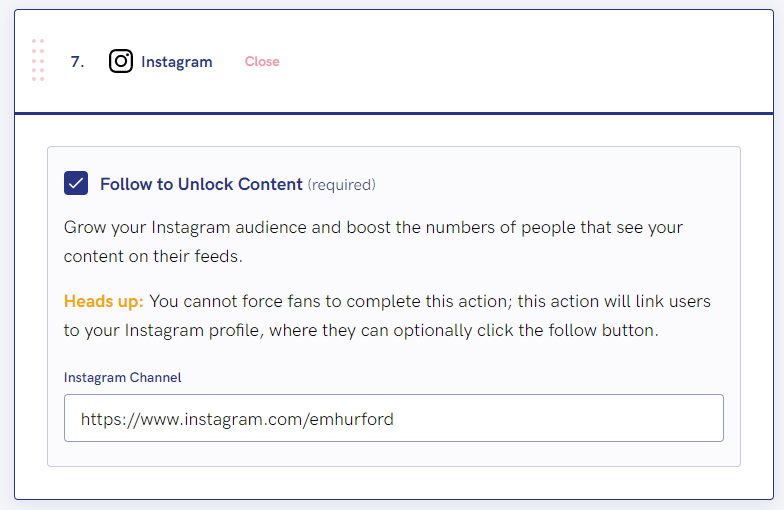
Once you click on Next Step, you can add extra links to your landing page if you wish for easy access to content, platforms and pages as well as unlocking the reward.
You can then decide on your campaign name and click on Launch Campaign!
You should then be able to locate your new campaign under Reward Links.
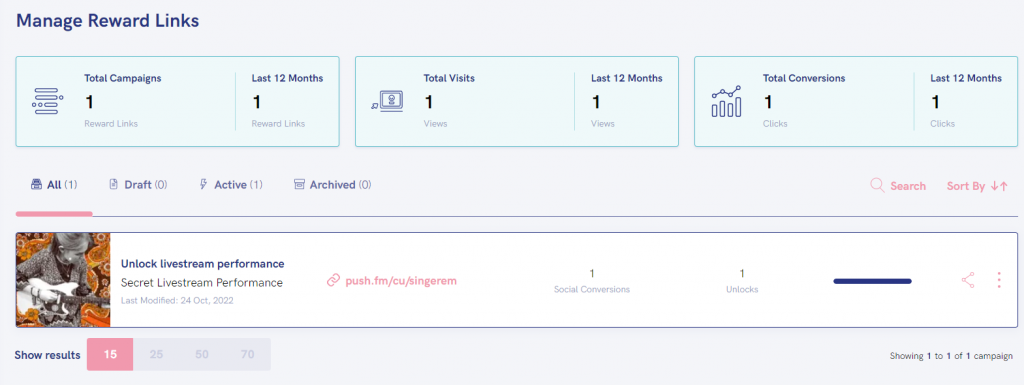
From here, you’ll be able to share the link with your fans on social media, other platforms, your website, anywhere you like. You can do this by clicking on the share icon to the right of your campaign.
Feel free to make as many Reward Links as you like!
If you have any issues or concerns, please contact PUSH.fm Support.
Please see PUSH’s Support Hub for further guidance.
See also:
What is PUSH.fm?
How do I get my release links for stores?
How do I promote my music to a wider audience?