Going hunting? Here’s how to position your aim at the track 🔫
Locate your track on Instagram by following the steps below:
- Log into your Instagram account
- Then click on the Plus icon in the right hand corner:

- Scroll across to Story
- Take a quick picture
- Then click on the Sticker icon at the top
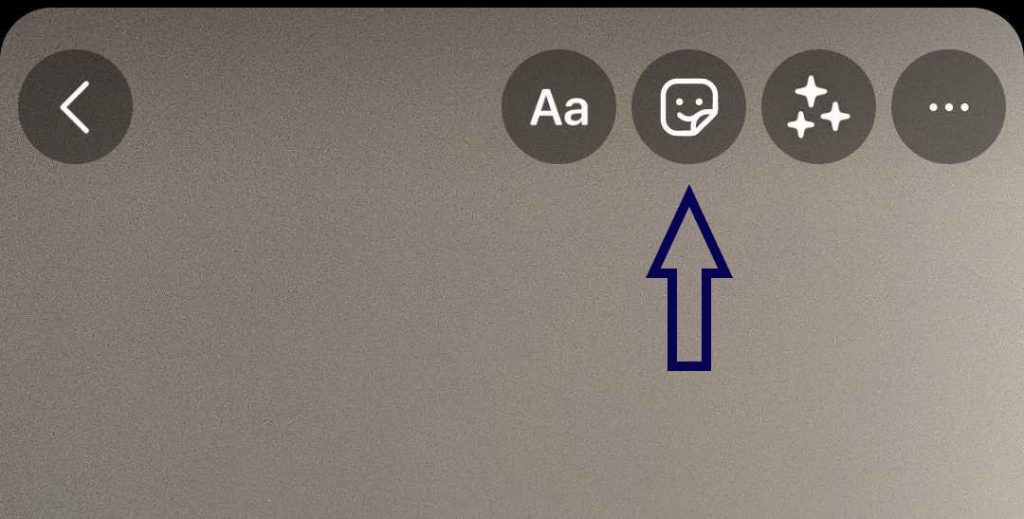
- In the search bar, insert and select ‘Music‘
- You can then search your track title and artist name to locate your own track!
If you’re still having issues locating your music, you can let us know by emailing us at support@routenote.com or by creating a ticket so that we can look into this for you. Also, consider that if your release has a Content Recognition store block, your release will not be live on this platform.
See also:
How can I link up my Instagram and Facebook pages to my music?
How can I get my music on Instagram?
How do I add a countdown to my story on Instagram?