On the topic of topics…
You may have heard the term a few times…but what actually is a topic channel?
Topic channels are automatically created by YouTube when music is distributed to YouTube Music.
If you select YouTube Music when creating your release, it will be distributed as an art track on a topic channel.
Please note! This is different to an O&O channel (your personal channel), which you can find out about by clicking here.
Releases are usually assigned to Release topic channels when they first arrive to YouTube Music.
This is how the channel may initially appear under your still-image video:
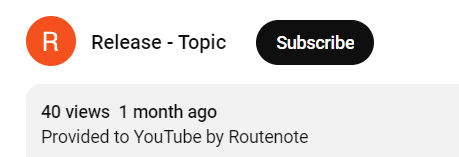
When clicking on the channel, it might look a little like this:
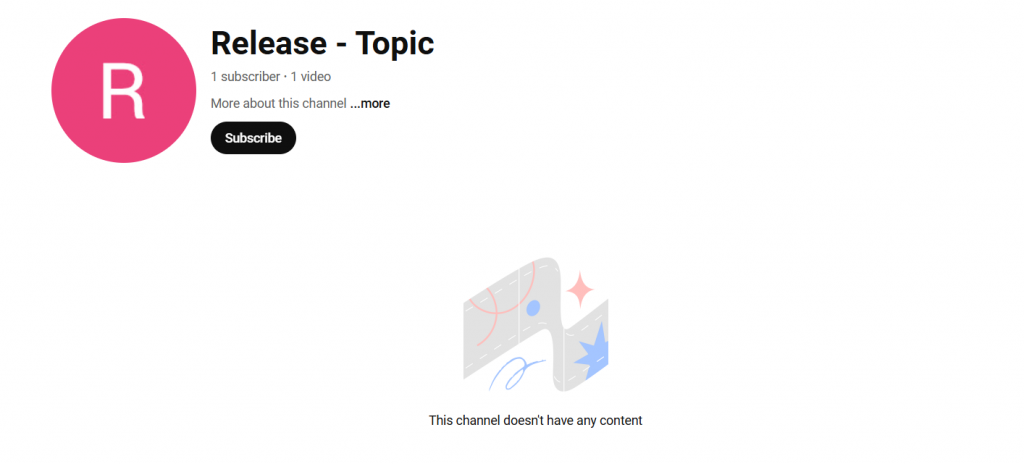
Your release or track is usually allocated to an appropriate topic channel under your artist name after a time period has passed.
Please let us know if you require help getting your release on an appropriate topic channel. You can door via our Contact Us form and we’ll get in touch with them to resolve this for you!
See also:
How can I get a YouTube Official Artist Channel (OAC)?
How can I get a YouTube topic channel?
What is an owned & operated (O&O) YouTube Channel?