A screen-to-screen salesperson 💼
A Pay Link on PUSH.fm is a digital landing page where you can sell instantly-downloadable, digital files.
You can sell a variety of products; e-books, graphics presets, video courses, sample packs, digital artwork, the list goes on!
Please note! At current, you can only sell one product in each Pay Link.
All earnings from Pay Links will go into your PUSH balance in your Payout section of PUSH.
How do I make a Pay Link?
Head to PUSH.fm and sign in. Select Pay Links in the left hand bar!
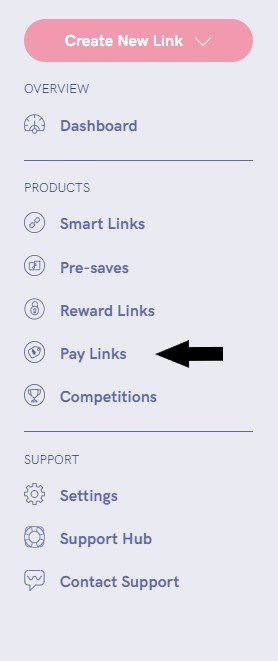
Click on Create Pay Link.
Start by adding your file.
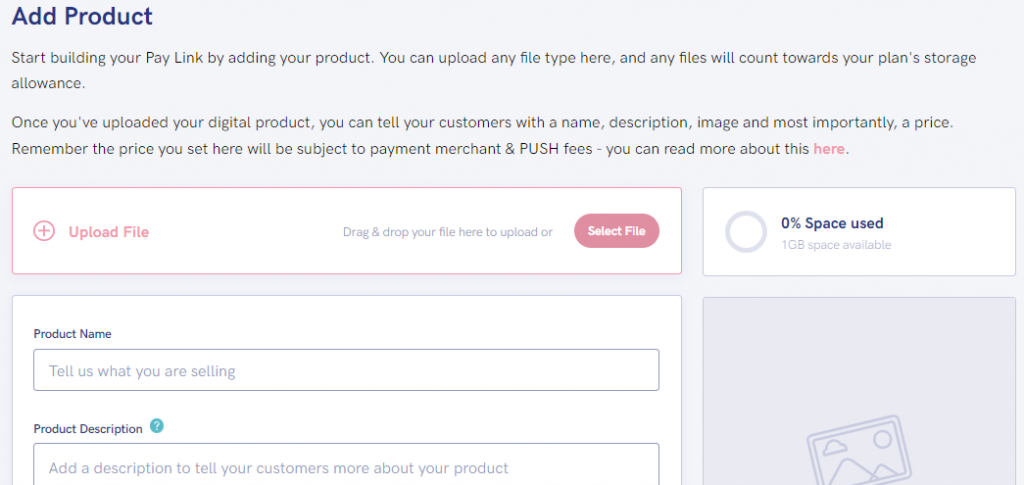
After this, fill in the product info; the name, product description, and the price. Then upload your image!
Once you’ve added all the details, you’ll be able to see a preview of how your Link will appear.
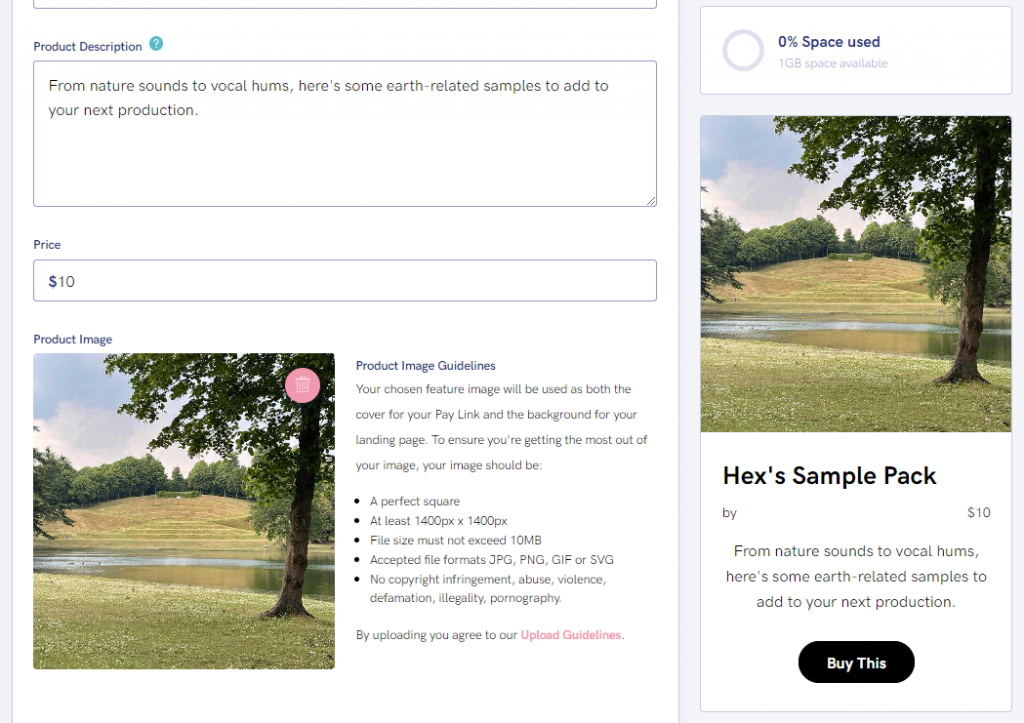
Select which payment methods you’d like to offer; Pay with PayPal, Pay with Card, or both!
Next, you’ll have the chance to customise your Link. Add a seller name, adjust your Pay Link URL, choose the button text, and select a background image. You can also add Facebook Pixel to your link.
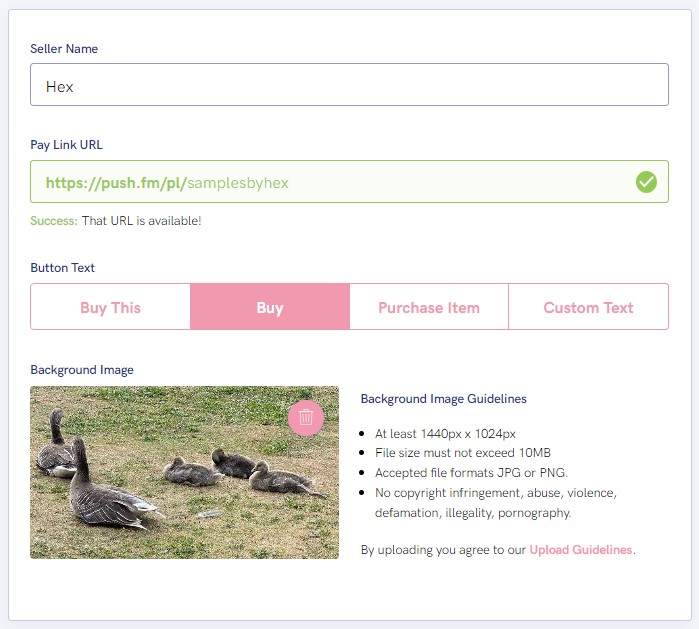
The last step is to add your custom name to your link, this is just to track it in your dashboard. When you’re all done, click Launch Link.
Once you’ve created your link you’ll be able to view this under Manage Pay Links, where you can copy the link, share the link, make edits or delete.
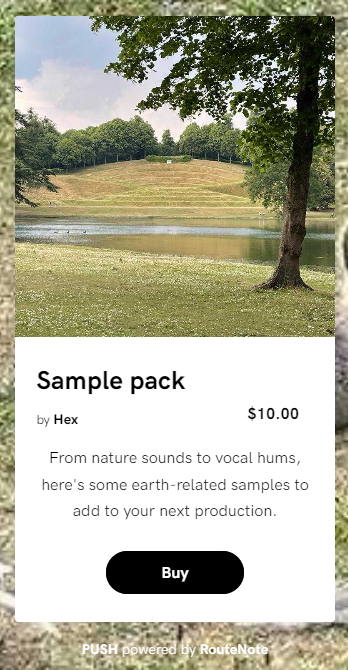
See our video on PUSH.fm Pay Links below!
For any further help using the service or any other query, contact PUSH.fm Support.
Please see PUSH’s Support Hub for further guidance.
See also:
What is PUSH.fm?
How do I get my release links for stores?
How can I get my release links for Spotify, iTunes and Deezer?