If you don’t want the claim in your swamp…🐊
The claim might look a little like this:
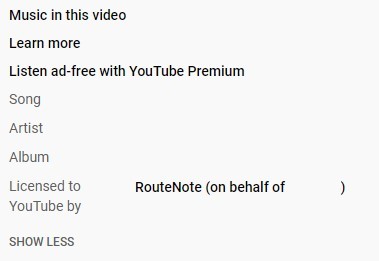
Whether you have given someone permission to use your track, or a video on your self-created YouTube Channel has been claimed on, don’t worry – we can release these claims for you.
When you distribute your music through RouteNote and select YouTube as a store, we will automatically claim on any YouTube video that contains matching audio from your release on your behalf.
To remove any claims on your videos (so that we do not collect the earnings for you), please provide the Support Team with the following information:
Alternatively, we can remove your release from YouTube Content ID. This will remove your audio asset from the Content ID system, and prevent any claims being made in relation to the audio on your release.
You can also challenge any claims made against you by disputing these directly within your YouTube dashboard. This can take between 3 – 5 days to be processed. If it hasn’t been seen to after this time, please give us a link to your video and we will look into this for you!
If you have any further queries, feel free to get in touch with us!
See also:
Why is my YouTube Video being claimed on?
How do I add my YouTube channel to the allow list to avoid content ID claims?
How does YouTube’s Content ID system work?