Content ID is not as simple as 123…so RouteNote is here to help 🥰
YouTube‘s Content ID system will claim on any YouTube video that uses your audio.
By selecting YouTube as a store when you create your release on RouteNote, you are submitting your music to YouTube’s content ID system. This will automatically claim on any YouTube video that contains matching audio content from your release on your behalf – this can also include any videos uploaded to your personal YouTube channels.
The claim might look a little like this:
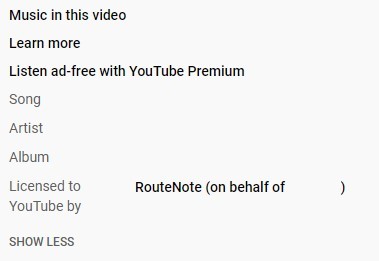
Further explanation on YouTube Content ID can be located here.
For the specifics
We’ve got a huge selection of articles to help you understand YouTube Content ID – please see these articles below to guide you further.
Basic
How does YouTube’s Content ID system work?
What’s the difference between YouTube Music and YouTube Content ID?
Earnings
How can I monetise with YouTube through RouteNote?
Is YouTube Content ID used for monetising channels?
Claims
What is the difference between a YouTube copyright claim and a copyright strike?
Why is my YouTube video being claimed on?
What is a YouTube copyright claim?
What if YouTube has not automatically claimed on my video?
How do I add my YouTube channel to the allow list to avoid content ID claims?
How do I release or remove a claim on YouTube?
Content Recognition Store Block
Why is Content Recognition blocked on my release?
If Content Recognition is blocked on my release, can I still distribute to YouTube Music?
Can I send a soundtrack release to YouTube Content ID?
If you have any further queries, feel free to get in touch with us!
See also:
Can I dispute a claim made on my YouTube video?
Why are adverts appearing on my YouTube video?
What is YouTube’s Creator Music feature?